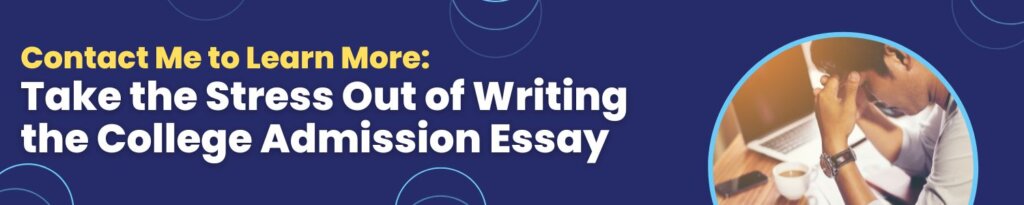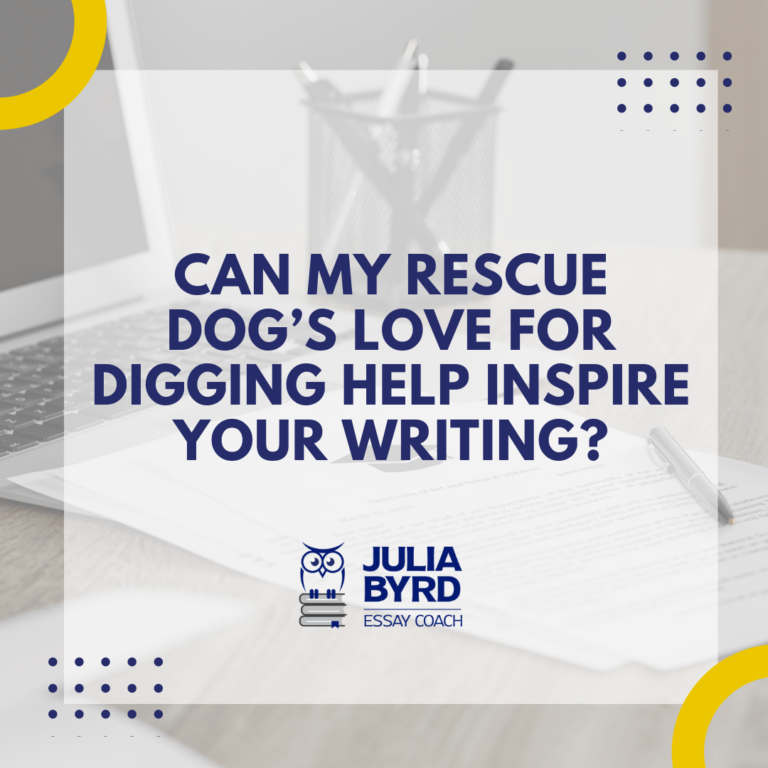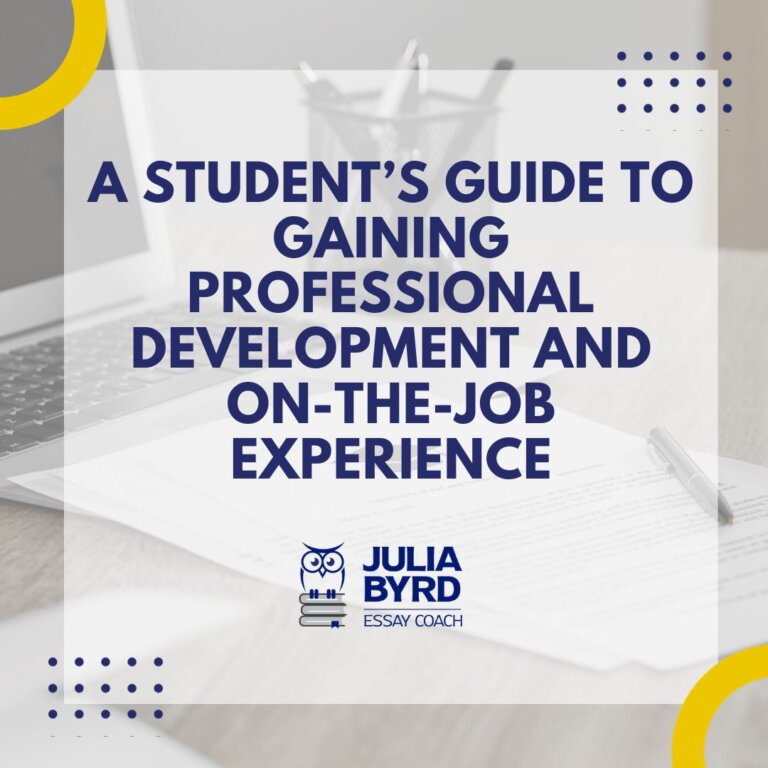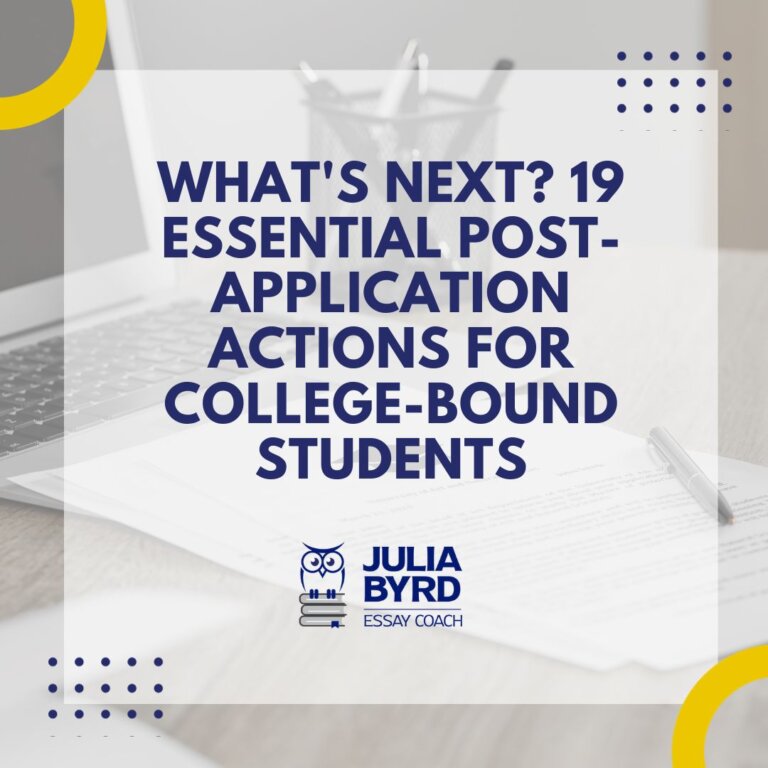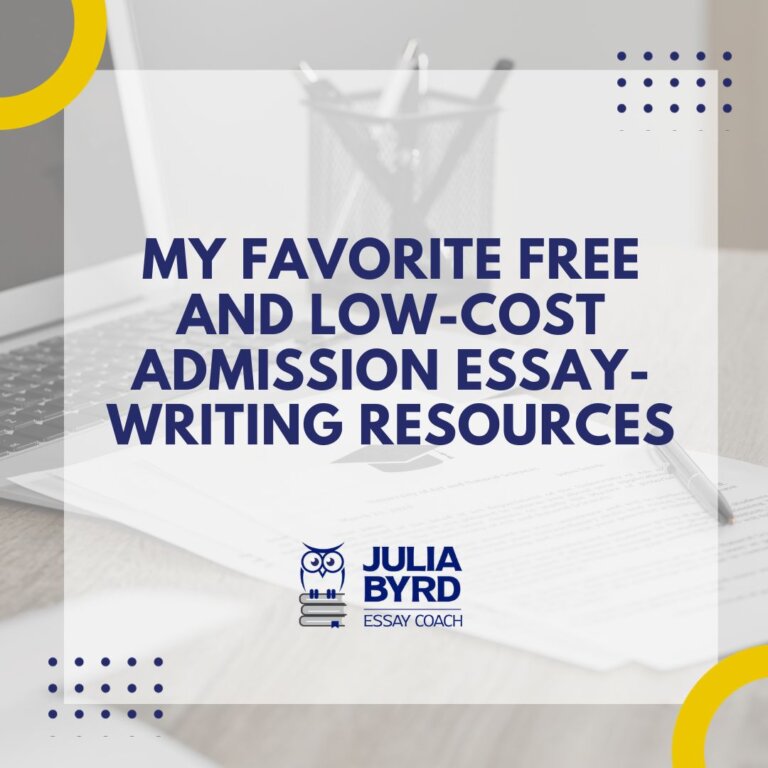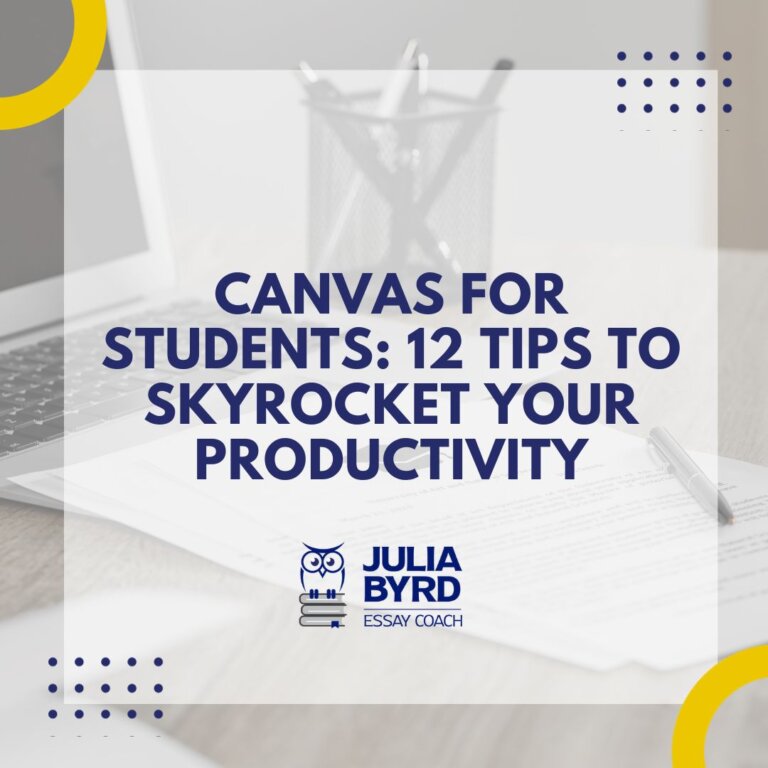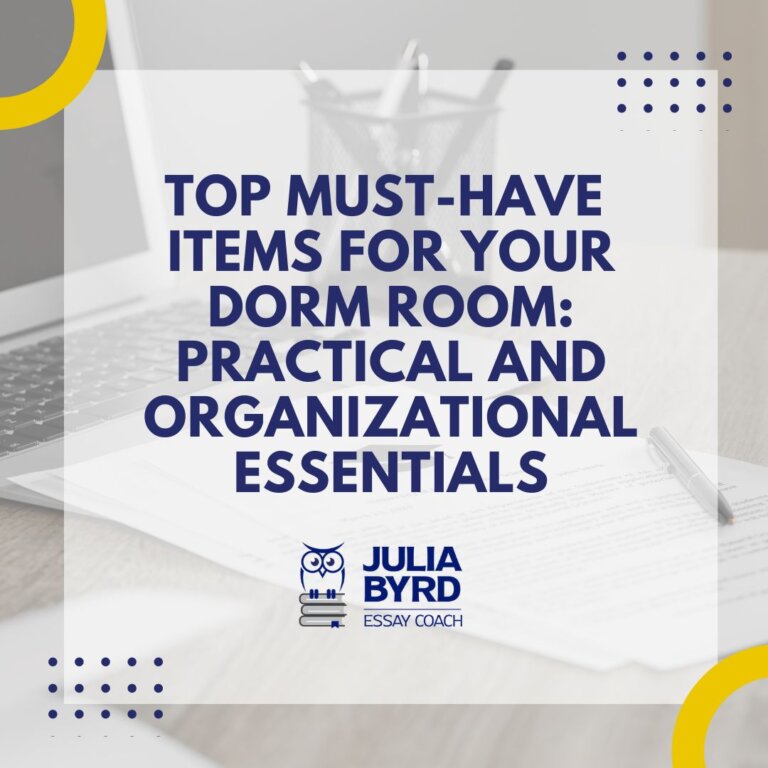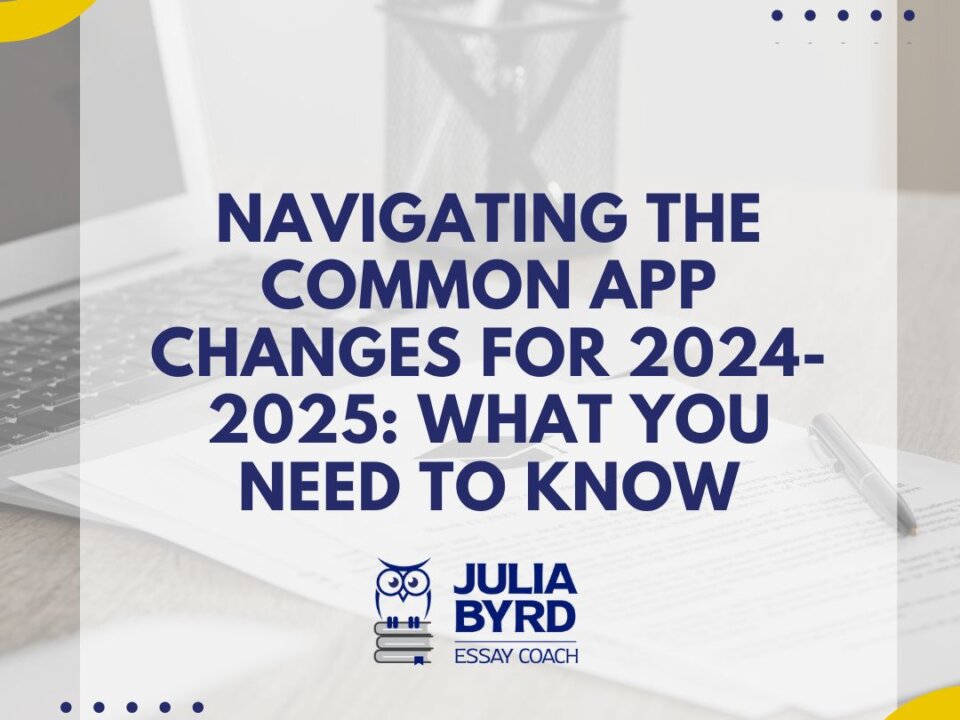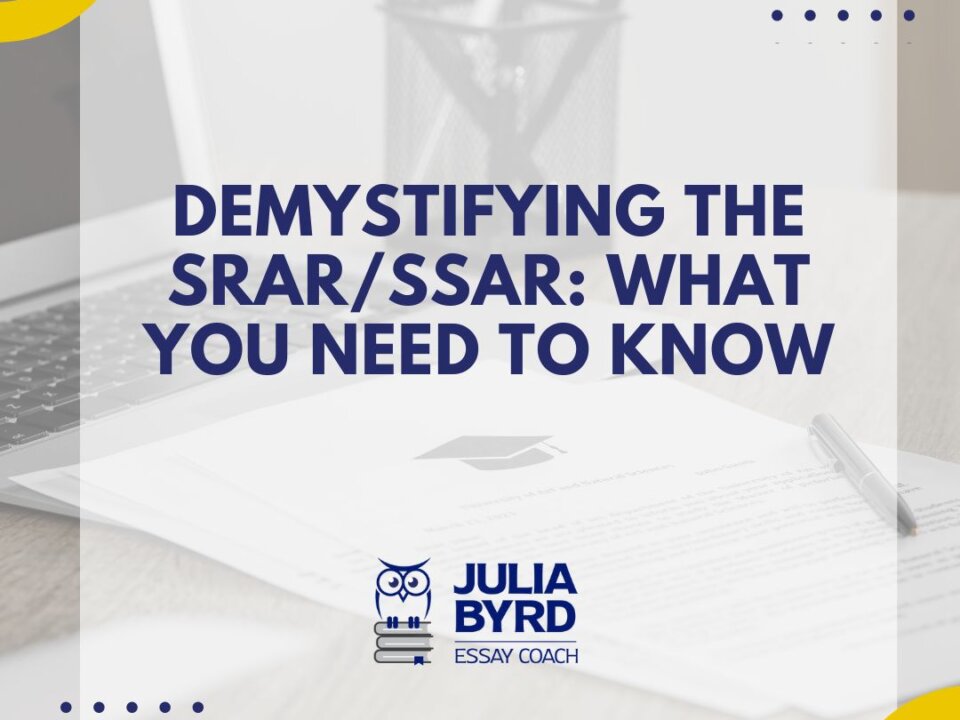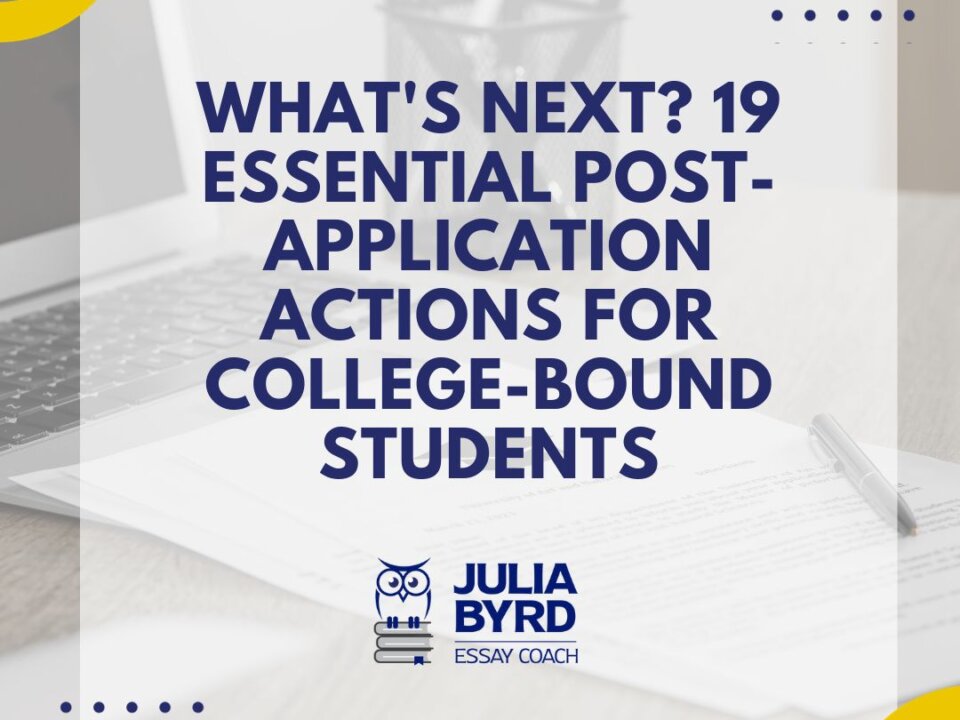7 Essential Email Management Tips for College Applicants
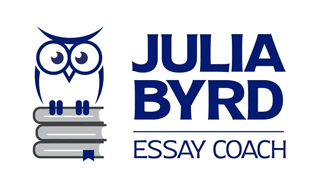
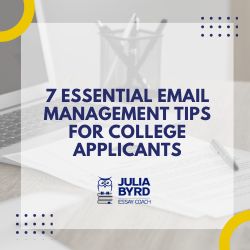
Reading time: 6 mins.
Updated: Jan. 30, 2024
As a high school student, have you become overwhelmed by the constant influx of emails from colleges? It probably seems like every time you log into your account, there are a million new messages waiting for you.
Even parents can get overwhelmed by emails from scholarship clearinghouses, student loan processors, and colleges themselves during the college search and admission process.
If you’re new to the college admissions game, you may not have yet experienced the deluge of emails you get from colleges once they grab hold of your email.
Some of the information they’re sending is helpful. Some of it isn’t. And it can easily (and quickly) clog up your inbox.
It can be tough to keep up with all the updates, announcements, and deadlines, but fear not – email management doesn’t have to be overwhelming. So keep reading for 7 great strategies for helping students and parents organize and manage their inbox. (And spoiler alert: These tips will be just as useful for managing emails post-college applications, too!)
Tip 1: Create a College-Specific Email Address
Before you apply to colleges — or ideally, before you start high school or take standardized tests — create a new email account to use exclusively for college-related materials, including scholarships, communication with coaches and faculty, and informational material.
It might seem like double the work to create a new email address that you’ll have to check, but it’ll actually save you time in the long run, because you’ll be separating out your personal and college emails.
If you’re wondering which email is best, that’s your choice. Google, Outlook — it doesn’t matter. Pick whatever platform you’re familiar with.
What does matter is making that email address professional looking. Consider using your first and last name and graduation date (e.g., JaneSmith2024@email.com) instead of the DaBombFortnitePlaya@email.com you created when you were 10. Appearances matter if you need to email a coach or professor from this account, so manifest professionalism.
Tip 2: Monitor Your Inbox Regularly
While email isn’t generally the communication method of choice for teens, it’s a place where you’ll receive notifications that decisions are ready, reminders to submit additional information, or potentially helpful communication that will help you learn about new schools or narrow your college list.
So make sure you set aside time regularly to review, organize, and take action on the emails you’ve received.
Here’s the good news: Rarely will you have to actually reply to any of those emails. You can delete many and file the rest. Just make sure you're responding to the ones that are important (like acceptance letters, questions, or scholarship offers). You don’t want to lose out on a great opportunity just because you missed an email.
If you get an email, respond promptly and professionally. That means using good student email etiquette like:
- Avoiding the use of emojis, slang, or “text talk”
- Including titles (Mr., Mrs., Professor, Dr.)
- Proofread your email before sending it
- Being concise and clear
Tip 3: Don’t Forget to Look in the Junk Folder for College Emails
While most of your actionable emails will come to your inbox, sometimes they find their way into the Junk folder. I’ve heard plenty of stories of students who missed out on big scholarships because the email went to the Junk folder and they didn’t respond or act in time.
So each time you check your email, check that Junk folder, too.
Tip 4: Organize Your Student Emails
Even if you don’t read EVERY email you receive, you do need to take action on each one.
Luckily, you don’t need any special college email management software to tame an overwhelming inbox. Everything you need is built right in.
Here are the easiest ways to keep things organized:
- Create folders for college-related emails. To keep your inbox looking streamlined, use folders to keep track of each part of the application process — including financial aid, letters of recommendation, and test prep. You can even create subfolders (e.g., having one main “College Applications” folder, but subfolders for each school you’re applying to or are interested in).
You can even use folders to help keep track of which colleges you've applied to and which ones you still need to hear back from (although a spreadsheet is probably a better way to do that).
- Add labels for your emails if you’re a Gmail user. These labels are just Google’s version of folders, although they’re definitely more powerful. How? You can apply more than one label to emails, making it easy to find all emails with a “Nov. 1 Application Deadline” label, for example.
While it takes time initially to set up your folders or labels, it’ll save you a ton of time in the long run. Having (and implementing) a strategy for sorting and categorizing your messages makes it easier to find what you need when you need it.
Experiment with different folder names and labels and see what works best for you.
Tip 5: Have Email Filters Do Some of the Heavy Lifting for You
You can also set up filters to automatically route certain emails from your inbox directly to specific folders, saving you the trouble of manually sorting them yourself. For example, you can use filters to automatically sort emails from specific colleges into their own individual folders you’ve set up. Instead, you just set up the automation once and let the filters do the rest of the work for you.
Note: This doesn’t mean you don’t have to do any work. It’s still up to you to actually read the emails and make sure you’re not missing out on important information, deadlines, or action items (like sending updated transcripts or a letter of continued interest).

Tip 6: Delete Liberally
Great email management means you don’t have to keep every email you get. So one of the best ways to keep the number of emails to a minimum is by deleting the ones that aren’t relevant to you. For example, maybe you’ve already applied to State U and completed the FAFSA, but they keep emailing financial aid reminders. You can probably confidently delete those.
Tip 7: Unsubscribe When Appropriate
But sometimes, you’re bombarded with emails from a school that, for whatever reason, just isn’t a good fit or isn’t one you’re interested in.
Don’t be afraid to unsubscribe. The schools won’t take it personally, I promise!
Bonus Tip: Use a Non-School Email
There are some really important reasons you should create a new email account through Gmail or Outlook rather than using your school email address for college- and scholarship-related communication, including:
- Schools generally use really strong filters that may prevent some really important emails from coming through to your inbox.
- Your high school (even your college or university email) will probably eventually expire … again resulting in you missing out on important emails.
Managing the influx of college emails can be daunting and stressful, but with a little bit of organization and some smart use of tools and features, it doesn't have to be. Take control of your inbox and stay on top of things early on — your future self will thank you.