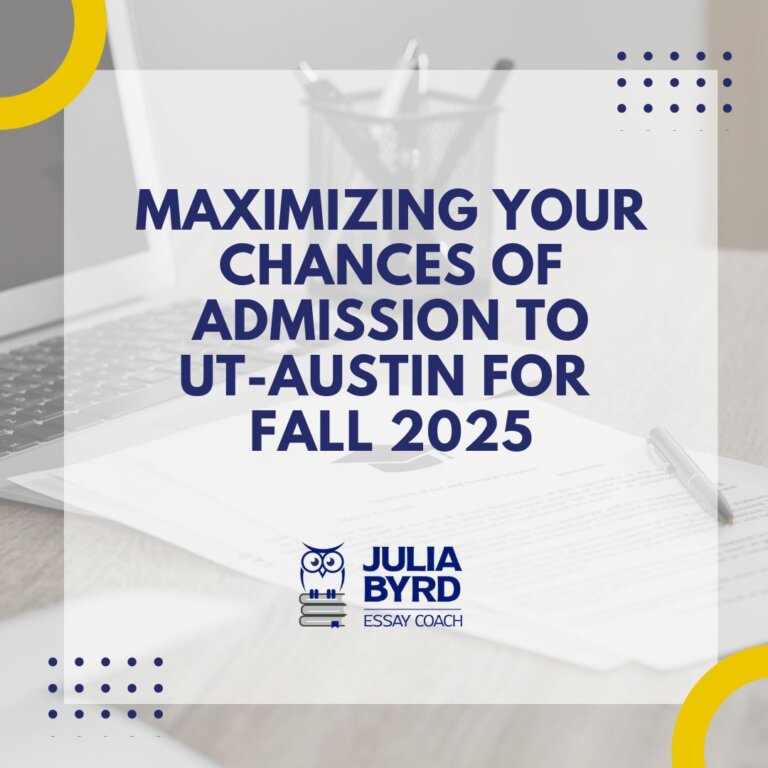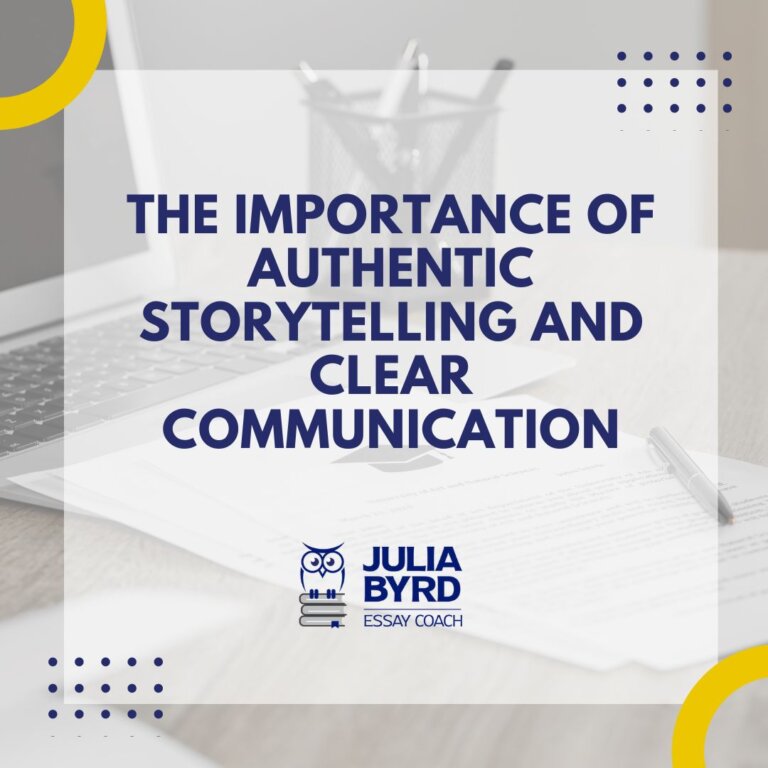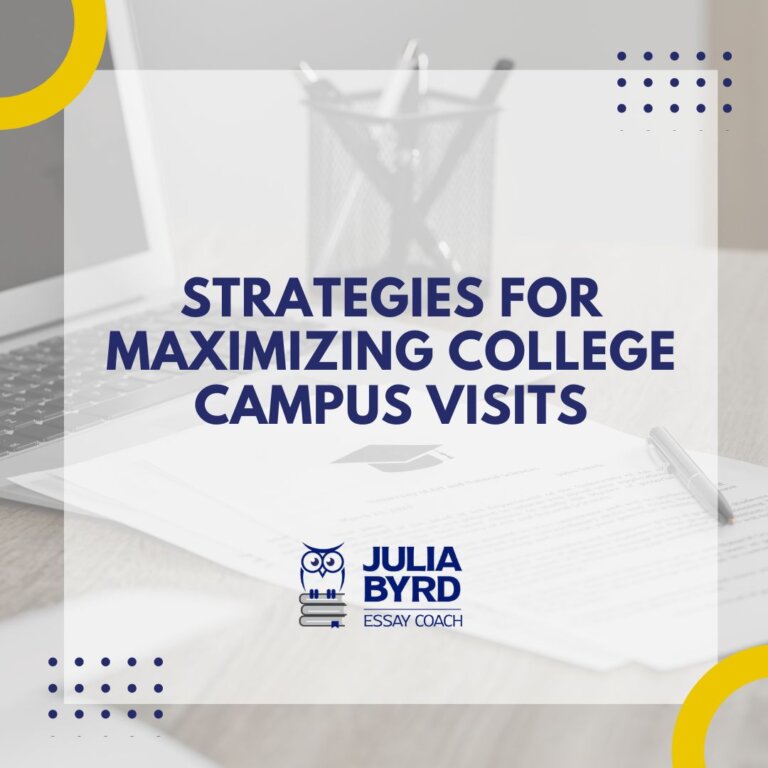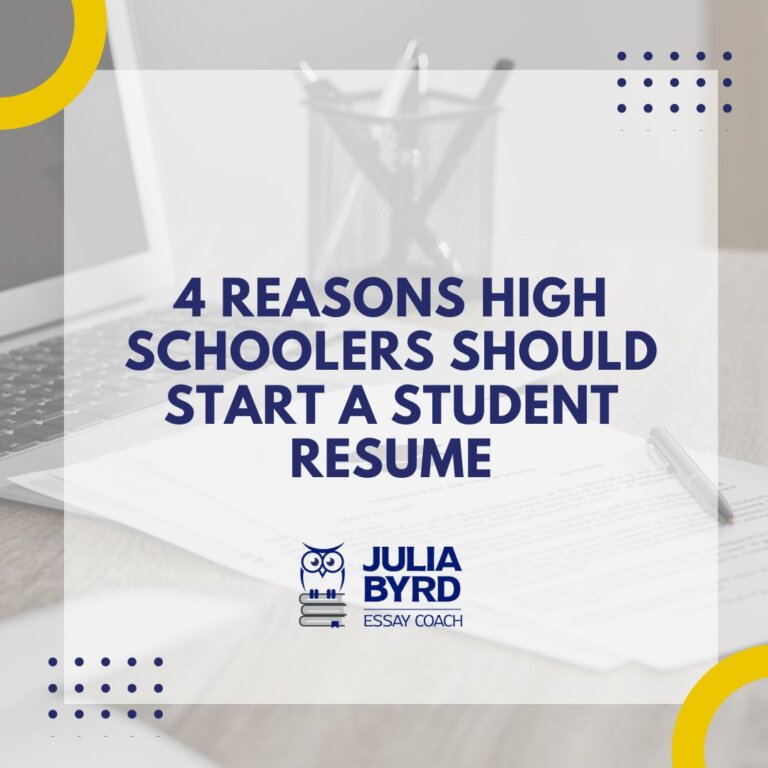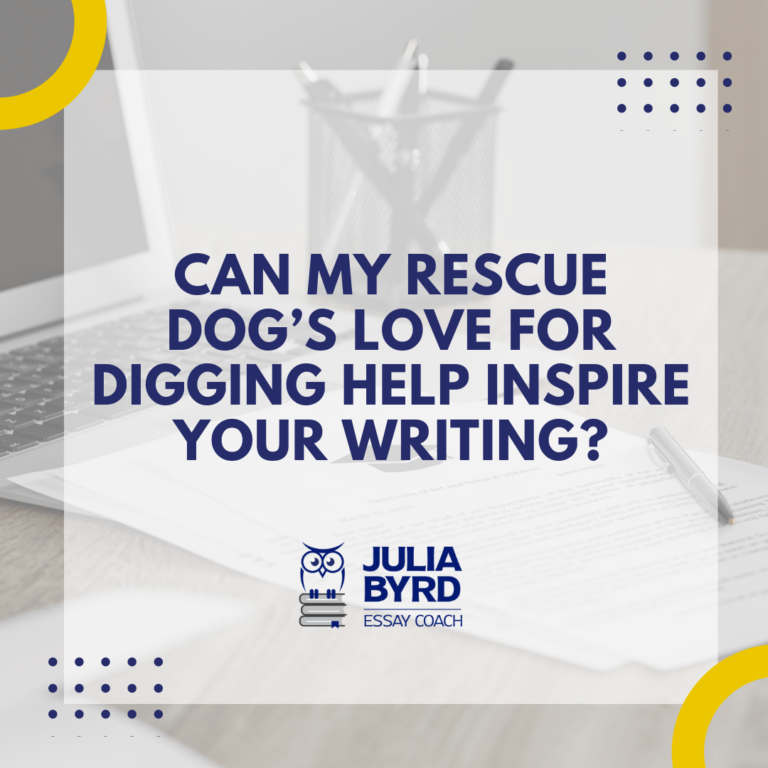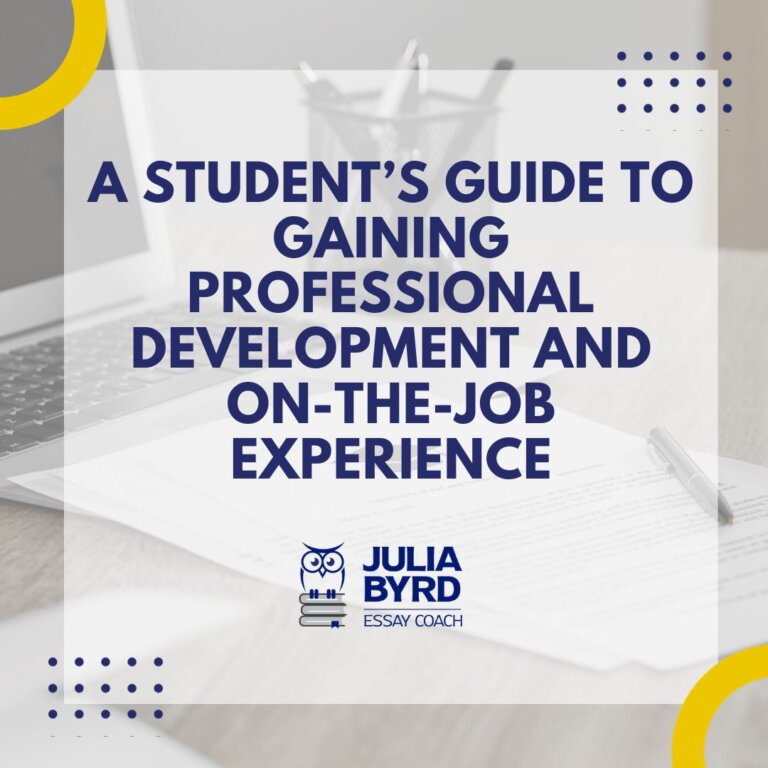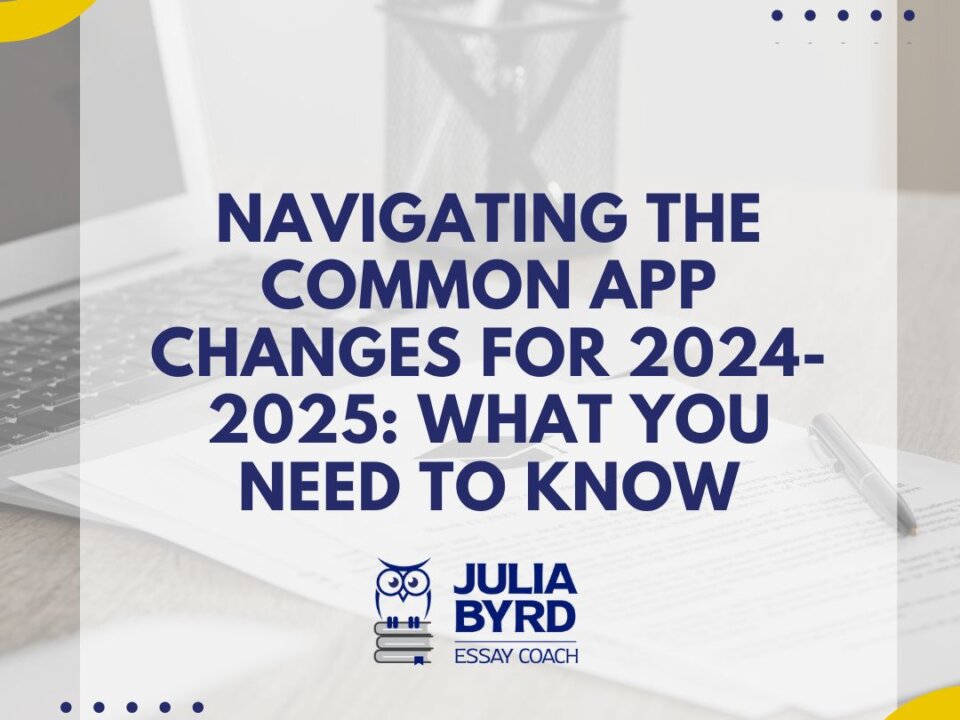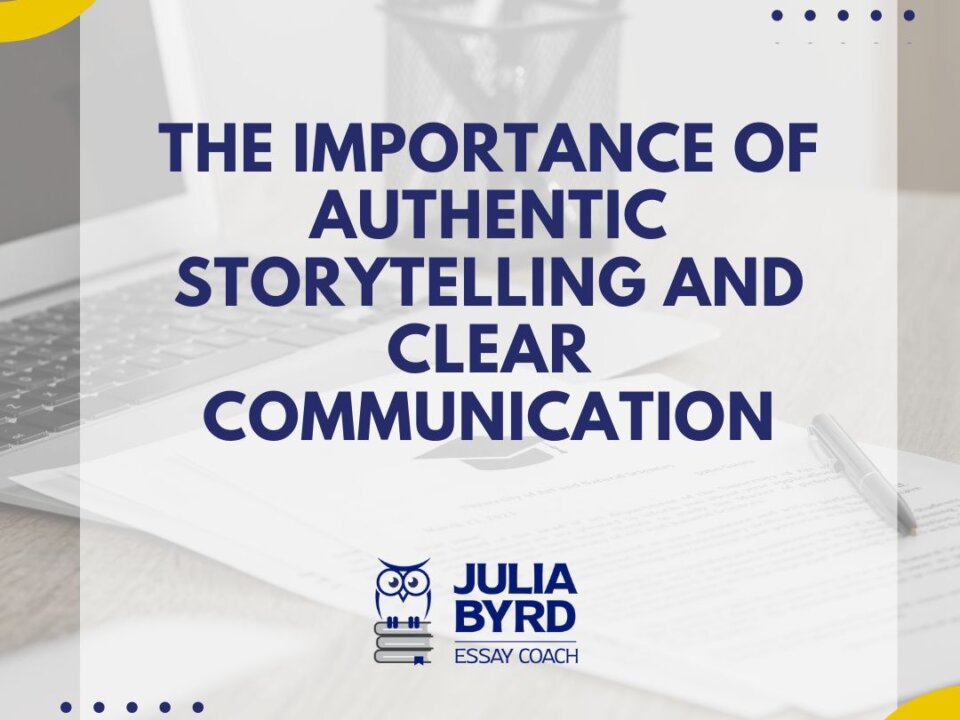Demystifying the SRAR/SSAR: What You Need to Know
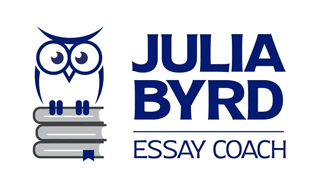
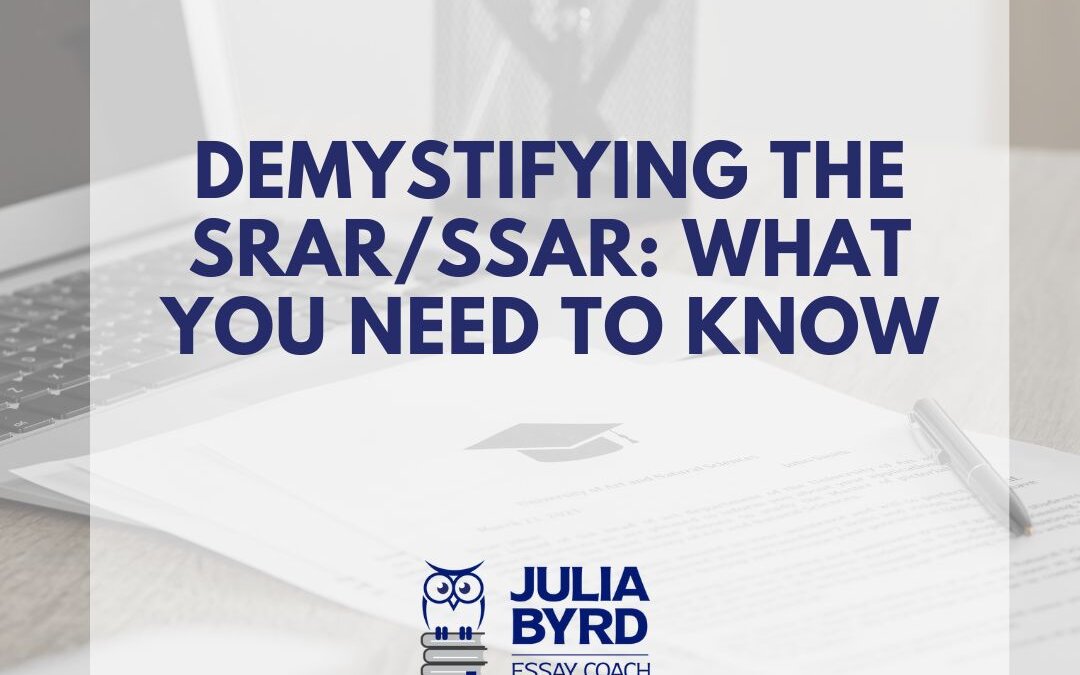
If you're gearing up for the college application hustle, you might’ve already heard the term SRAR/SSAR being thrown around as yet another piece of data you need to collect and enter. But do you know what it really is? It’s the Self-Reported Academic Record, and it's here to make your application process a whole lot smoother, even if doesn’t initially seem like it.
Let’s explore what the SRAR/SSAR is, why it’s important, who requires it, and how you’ll complete it when the time comes.
What Is the SRAR/SSAR?
The self-reported academic record (SRAR/SSAR) provides a comprehensive list of courses and corresponding grades that students have been — or will be attempted — for high school and/or college credit. This includes academic courses you took for high school credit while in middle school/junior high school as well as dual enrollment/dual credit classes.
While it doesn’t eliminate the need to send transcripts later in the application process, completing the SRAR/SSAR allows you to self-report your academic history and achievements directly to the colleges you're applying to. That means you can submit your academic record to colleges without waiting for a high school counselor or other administrator to send your transcript for you.
Which Colleges Get the SRAR/SSAR?
Not all schools require applicants to submit an SRAR/SSAR, but schools like Texas A&M, the University of Florida, and Virginia Tech are examples of schools that do ask for it.
Schools that do require it will ask their incoming freshman applicants to input their course details, grades, class rank (if available on transcript), and graduation plan into the SRAR/SSAR.
To see if the college you're applying to is on the SRAR/SSAR bandwagon, you can check this list or the school’s admissions web page. (Post-application, you can also check your applicant portal to see if they require the SRAR/SSAR.)
When Will You Complete the SRAR/SSAR?
You can create your SRAR/SSAR account at any time after applications open in August. You need to complete it only one time.
Once you’ve submitted an application to a school that requires the SRAR/SSAR, you’ll need to then link your completed SRAR/SSAR to your application. In most cases, the SRAR/SSAR is separate from the admissions application.
Each school will direct you in different ways to link your SRAR/SSAR. For example, for Texas A&M, applications are directed to click a link in the Documents Required for Admission checklist within the student’s Applicant Information System (or Howdy portal).
Why Is Submitting the SRAR/SSAR Important?
For schools that require the SRAR/SSAR, completing it is required for schools to consider your application complete and ready to be reviewed. Applications that require but are missing the SRAR/SSAR will be considered incomplete at the deadline and won’t be considered for admission.
Even if you’ve already sent the school your transcript, if they also require an SRAR/SSAR, you must submit that. Remember, in many cases, the SRAR/SSAR supersedes your transcript during the initial application review.
In some cases (like with Texas A&M, if you’re a Texas resident who’s ranked within the top 10% of your senior class), providing your rank on your SRAR and your transcript will speed up automatic admission.
When Should You Complete the SRAR/SSAR?
You can begin filling in the SRAR/SSAR when you start completing your college applications. Although you can submit your SRAR/SSAR before you submit your college applications, you often won’t be able to link your SRAR/SSAR to your application until your application has been submitted.
Tips for Completing the SRAR/SSAR
While you can find plenty of tips for completing the SRAR/SSAR on individual schools’ websites or on the SRAR/SSAR support page, here are a few helpful tips for completing the document:
- Have a copy of your high school transcript on hand as a reference when completing your SRAR/SSAR. Don’t try to complete it by memory.
- Set aside about 30 minutes to complete the SRAR/SSAR.
- Take your time, and double-check your entries before you submit. You can’t change your SRAR/SSAR once you’ve submitted it.
- If you want to work on the SRAR/SSAR gradually, don’t forget to click Save or Save Course (if prompted) before leaving a screen or logging out.
- Contact the school directly if you need to make a change to your submitted SRAR/SSAR.
Having trouble completing the SRAR/SSAR? Access the SRAR/SSAR Support Center for guidance.
So, there you have it — the lowdown on SRAR/SSAR. Yes, it’s one more thing to add to your college application to-do list, but it’s also your ticket to a smoother, more streamlined college application experience.